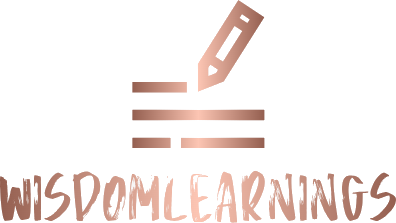Table of Contents
Printers have long been a staple in office settings, facilitating the creation of physical documents and supporting various business operations. In today’s digital age, printers continue to play a crucial role despite advancements in electronic communication and document management. This article explores the importance of printers in office environments, their evolution, key features, and considerations for choosing the right printer for business needs.

The Evolution of Office Printers
From Early Models to Modern Technology
Printers have evolved significantly since their inception, transitioning from mechanical devices to sophisticated electronic machines capable of high-speed, high-quality printing. Early printers used dot matrix or inkjet technologies, while modern printers employ laser printing technology for faster output and superior print quality.
Integration with Digital Workflows
Advancements in printer technology have led to integration with digital workflows and networked environments. Modern office printers often feature multifunction capabilities, combining printing, scanning, copying, and faxing functionalities into a single device. This integration streamlines document management processes and enhances productivity in office settings.
Importance of Printers in Office Environments
Document Creation and Distribution
Printers remain essential for creating physical copies of documents, reports, presentations, and marketing materials. Printed documents are often required for meetings, presentations, client communications, and regulatory compliance, making printers indispensable in facilitating efficient business operations.
Accessibility and Convenience
Having access to a printer in the office ensures immediate availability of printed materials as needed. Employees can quickly print documents without relying on external printing services or facing delays associated with remote printing solutions. This accessibility promotes workflow efficiency and timely decision-making.

Key Features of Modern Office Printers
Multifunctionality
Multifunction printers (MFPs) consolidate multiple office functions into a single device, offering printing, scanning, copying, and faxing capabilities. MFPs save space, reduce equipment costs, and streamline document workflows by enabling seamless transitions between tasks.
Connectivity Options
Modern printers support a variety of connectivity options, including USB, Ethernet, Wi-Fi, and cloud connectivity. Wireless printing capabilities allow employees to print documents directly from their smartphones, tablets, or laptops, enhancing flexibility and accessibility in shared office spaces.
Print Speed and Quality
Laser printers are renowned for their fast print speeds and high-quality output, making them suitable for high-volume printing environments. Advanced printing technologies, such as toner-based printing and duplex printing (automatic double-sided printing), optimize efficiency and reduce paper consumption.

Considerations for Choosing Office Printers
Workload and Volume
Assessing the office’s printing needs, including print volume and frequency, helps determine the appropriate printer type and specifications. High-volume environments may require printers with robust paper handling capabilities and fast print speeds to accommodate workload demands.
Cost Efficiency and Total Cost of Ownership (TCO)
Consider the initial purchase cost, ongoing maintenance expenses, and consumable costs (such as ink or toner cartridges and paper) when evaluating printer options. Choosing energy-efficient printers with low TCO contributes to long-term cost savings and sustainability.
Security Features
Printers are vulnerable to security breaches, making data protection a critical consideration. Look for printers equipped with security features, such as user authentication, encrypted data transmission, secure printing options (e.g., PIN release), and compliance with data protection regulations (e.g., GDPR).
The Future of Office Printing
Sustainability Initiatives
As businesses prioritize environmental sustainability, printers play a role in reducing paper waste and energy consumption. Implementing duplex printing, using recycled paper, and adopting energy-efficient printer models contribute to sustainable practices and corporate social responsibility efforts.
Digital Transformation and Cloud Integration
Printers are evolving to support digital transformation initiatives, integrating with cloud-based document management systems and workflow automation platforms. Cloud printing solutions enable remote printing, mobile device compatibility, and seamless document sharing across distributed teams.
Conclusion
Printers continue to be indispensable tools in modern office environments, supporting document creation, communication, and collaboration. From multifunction capabilities and connectivity options to print speed and security features, choosing the right printer aligns with business needs for efficiency, productivity, and cost-effectiveness. As technology advances and workplace dynamics evolve, printers will remain integral to facilitating streamlined workflows, enhancing communication, and supporting organizational success in an increasingly digital world.